Online Program Registration Instructions
Thank you for the interest in registering your child to attended Coddington Wild (school’s out program) or Camp Coddington. Please utilize MyProcare to register for these programs. Step-by-step instructions are shown below. If you are unable to register online or to request a payment plan, please email CRCCcamp@coddingtonroad.org. Thank you.
If you register online, your registration is not complete until payment is received.
Registration Instructions
Step 1: Click Account Set Up to establish your account. After entering your email, follow the instructions to set up your password using the confirmation number emailed to you from info@myprocare.com.
Note for Returning Families: If your information is already in our system you may be automatically directed to step 4 based on email address of previous registrant. If you do not know your previous password, click Forgot Password.
Step 2: Complete the requested information. You will receive an email with a copy of your information.
Step 3: Click here for Registration; enter your email address. You will then receive a second confirmation number. After entering that number you will be prompted to set up a password and you will then be able to complete the camp registration process for your child.
Step 4: Log into your account and proceed to register for the applicable programs.
- Select VIEW under the alerts tab to see all camp options available.
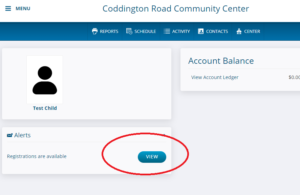
- Select BEGIN RE-REGISTRATION
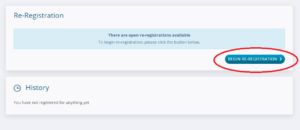
- If you have more than one child, select and register each child individually one at a time by clicking their name and then SELECT PROGRAMS
- All available Coddington Wild days or Camp Coddington weeks will be shown.
Coddington Wild: Select ENROLLED for families currently in our afterschool or early childhood programs. Select PUBLIC for families currently not enrolled in a CRCC program. A $20 per child registration fee may apply for new families and will be added to your account.
Camp Coddington: Select camp groups and weeks individually based on the grade your child will enter in the Fall. Use the Filter Results function to show only weeks for your child based on age. A $25 per child registration fee will apply and will be added to your account if not selected at registration.
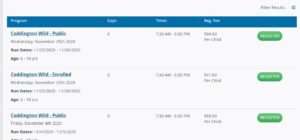
- When done click REVIEW CHILD INFORMATION at the bottom of the screen to complete the remaining registration questions. All questions with an * must be completed.
- To confirm your intent to enroll, please check the boxes that correspond with the Coddington Wild days or Camp Coddington weeks you have registered your child (this will be completed separately for each child)
- Review your registration details to ensure you have selected the correct weeks, then click SUBMIT.
- Confirm billing details then click PAYMENT, complete your registration by processing a payment via credit card.
Coddington Wild payment is required in full at the time of enrollment.
Camp Coddington payment is required based on the year’s payment policy.
Step 5: Confirmation of Registration: You will automatically receive a receipt of payment and confirmation email after payment is made. Please note that space is available on a first-come, first-serve basis and spaces in our program may be limited. You will receive a separate email from the office ASAP if your child has been waitlist. At that time, you will be able to proceed with staying on our waitlist or be able to request a refund.
920 Coddington Road, Ithaca, NY 14850
Phone: 607-277-1434 | Fax: 607-277-8873
Email: crcc@coddingtonroad.org
